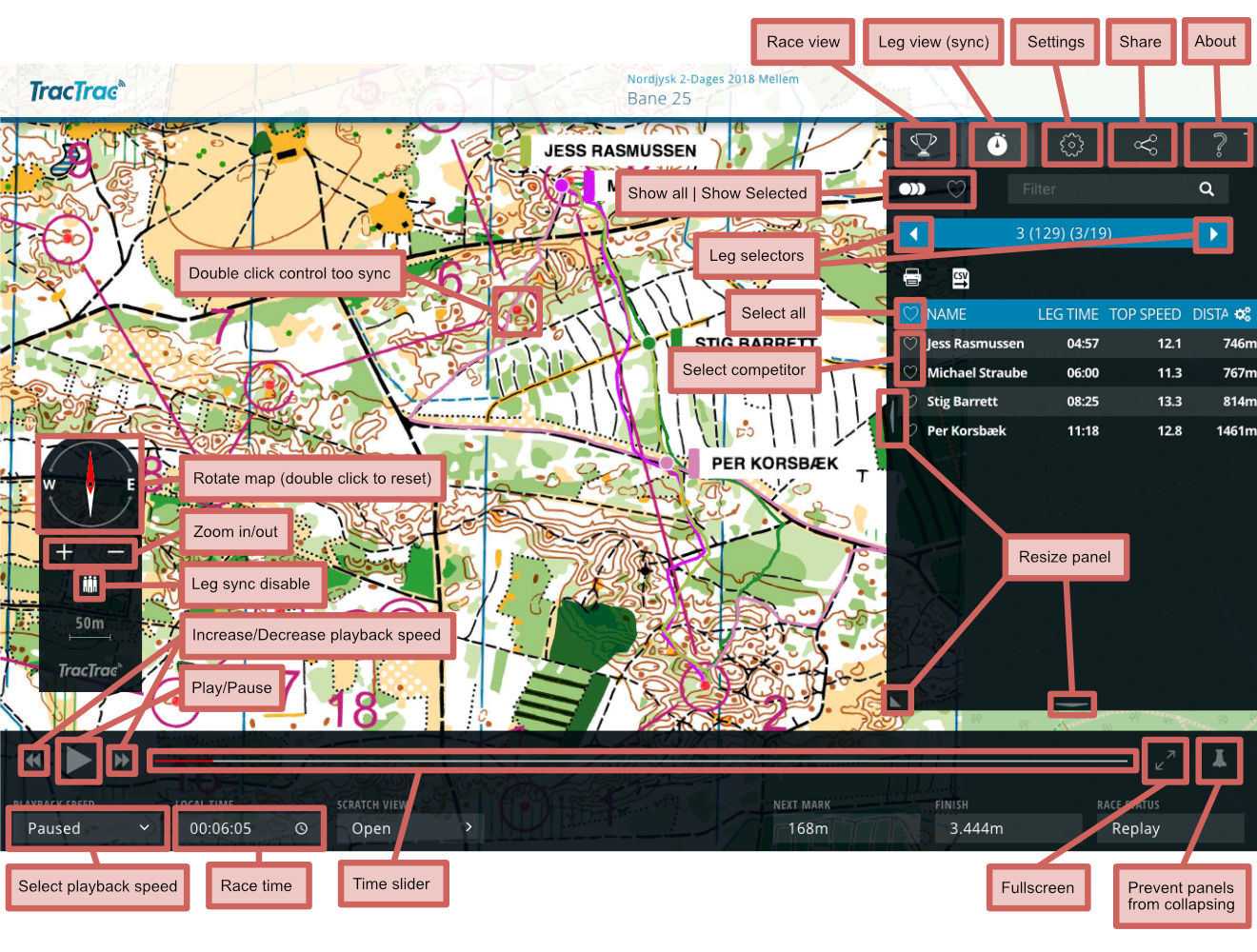Due to a policy change from Strava, by the 11th of December it will no longer be possible to fetch tracks to O-track directly from Strava. Please instead use the option of downloading your track in .gpx or .fit format to your computer and upload it to O-track.
To upload the Garmin track using your mobile phone, see the following tutorial: LINK
To upload the Garmin track using your mobile phone, see the following tutorial: LINK
The web viewer is used to show map, course and route choice on the computer. You can compare different runners route choices, see splits times, make simulated mass start (sync) for different runners from each control, etc.
The image below shows the various features that you have access to.
Restriction None